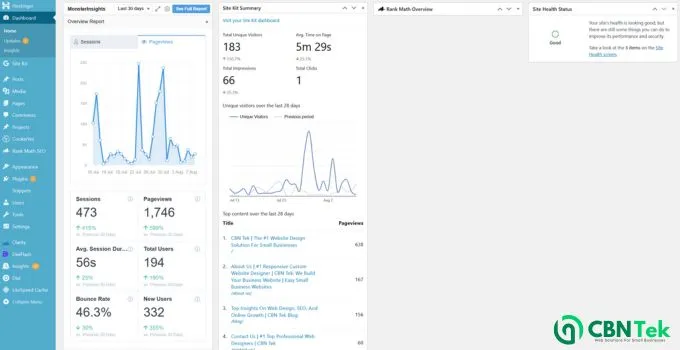
The Ultimate WordPress SEO Mastery Guide: Transform Your Website into a Search Engine Magnet
Ever felt like you’re shouting into the void when publishing content? You create amazing posts, but they vanish into the internet’s depths while competitors with mediocre content somehow rank on Google’s first page.
This frustration isn’t unique to you. After helping thousands of website owners transform their search rankings over the past decade, we’ve discovered the real secret: WordPress SEO success follows predictable patterns that anyone can master.
Whether you’re launching your first website or managing an established business online, this comprehensive guide reveals the exact strategies that separate thriving websites from forgotten ones. Every technique we’ll cover has been tested across hundreds of WordPress sites, generating millions of organic visitors.
Ready to unlock your website’s hidden potential? Let’s dive into the proven system that turns WordPress sites into search engine magnets.
Table of Contents
Understanding WordPress SEO Fundamentals
What Makes WordPress SEO Different?

Search Engine Optimization for WordPress isn’t just about installing plugins and hoping for the best. It’s about understanding how search engines interact with your content and systematically removing barriers between your audience and your message.
Think of SEO as building bridges. Every optimization creates a clearer path for search engines to discover, understand, and recommend your content to people actively searching for solutions you provide.
According to recent industry research, organic search drives 53% of all website traffic. This means more than half of your potential visitors will find you through search engines. That’s if your site is properly optimized.
Why WordPress Naturally Supports SEO Success
WordPress powers over 43% of all websites because it’s built with clean, semantic code that search engines love. Unlike custom-built sites that often have technical issues, WordPress follows established web standards that make it easier for Google’s crawlers to understand your content.
However, this foundation is just the starting point. The real magic happens when you configure WordPress correctly and implement proven optimization strategies.
The Real Cost of Ignoring SEO
| SEO Status | Average Monthly Organic Traffic | Potential Revenue Impact |
|---|---|---|
| Unoptimized Site | 100-500 visitors | Minimal growth |
| Basic SEO | 1,000-3,000 visitors | 3-5x increase |
| Advanced SEO | 5,000-20,000+ visitors | 10-50x increase |
Without proper SEO, you’re essentially running a business with the doors locked. People want what you offer, but they can’t find you when they search online.
Essential WordPress Configuration for Search Success
Critical Visibility Settings Check
Before diving into advanced tactics, ensure your site isn’t accidentally hiding from search engines. This simple oversight affects thousands of WordPress sites.
Step-by-step visibility verification:
- Access your WordPress dashboard
- Navigate to Settings → Reading
- Locate the “Search Engine Visibility” section
- Verify that “Discourage search engines from indexing this site” remains unchecked
- Save your settings
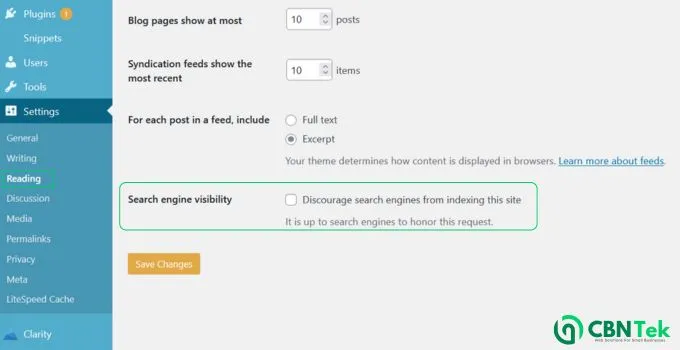
Pro tip: If you recently launched or made this change, allow 2-4 weeks for search engines to discover and index your content.
Crafting SEO-Friendly URL Structures
Your website’s URL structure acts like a roadmap for both users and search engines. Clean, descriptive URLs significantly improve your chances of ranking well.
Examples of effective URL structures:
- ✅
yoursite.com/wordpress-seo-guide - ✅
yoursite.com/increase-website-traffic - ❌
yoursite.com/?p=12345 - ❌
yoursite.com/2023/08/15/post-title
How to optimize your permalink structure:
- Go to Settings → Permalinks
- Select “Post name” option
- Click “Save Changes”
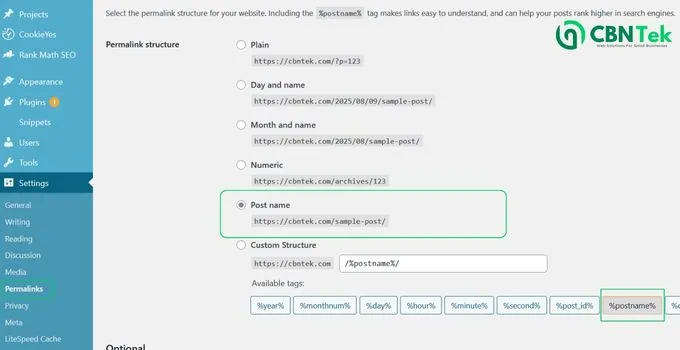
Important warning: If your site has been live for over six months, changing permalink structures can harm existing SEO rankings. Contact a WordPress professional for proper redirect implementation if changes are necessary.
WWW vs Non-WWW: Making the Right Choice
Search engines treat www.yoursite.com and yoursite.com as completely different websites. This duplication can split your SEO efforts and confuse search engines about which version to rank.
Setting your preferred domain format:
- Visit Settings → General
- Update both “WordPress Address (URL)” and “Site Address (URL)” fields with your chosen format
- Maintain consistency across all your online presence
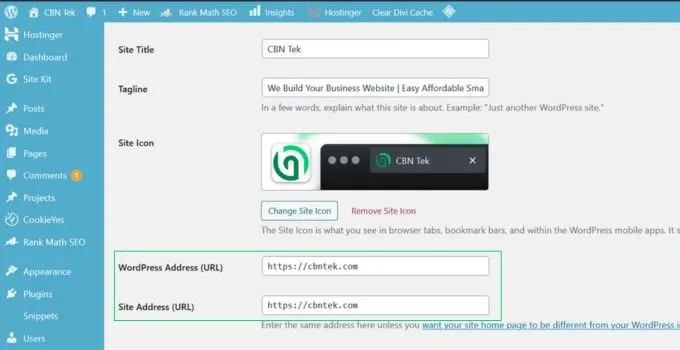
From an SEO perspective, neither www nor non-www provides ranking advantages. Choose the format that sounds better for your brand and stick with it consistently.
Choosing Your SEO Plugin Arsenal
The Plugin That Changes Everything
After testing dozens of SEO plugins across hundreds of websites, one solution consistently delivers superior results: Rank Math SEO.
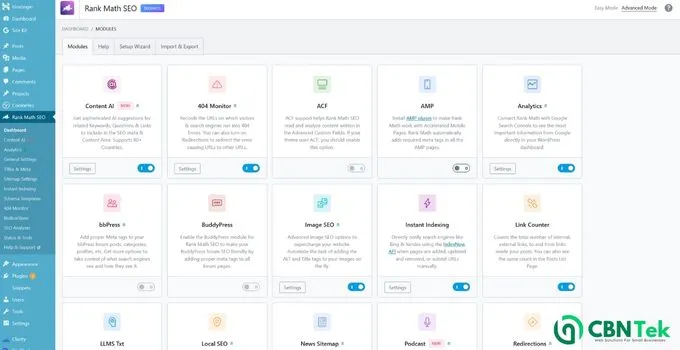
Here’s why Rank Math outperforms competitors:
- TruSEO Analysis: Real-time content optimization suggestions
- Smart XML Sitemaps: Automatically generated and updated
- Rich Snippets Support: Enhanced search result appearances
- Local SEO Integration: Perfect for businesses with physical locations
- Internal Link Assistant: Automated linking suggestions
- WooCommerce Optimization: Complete eCommerce SEO support
Installation and setup process:
- Install Rank Math from your WordPress plugin directory
- Run the setup wizard (takes less than 5 minutes)
- Connect Google Search Console for enhanced data
- Configure basic settings using recommended defaults
Creating and Submitting Your XML Sitemap
Think of XML sitemaps as detailed directories that help search engines navigate your entire website efficiently. Rank Math creates these automatically, but you need to submit them to search engines.
Your sitemap location: yoursite.com/sitemap_index.xml or some other cases: yoursite.com/sitemap.xml
Google Search Console submission steps:
- Access Google Search Console
- Add and verify your website
- Navigate to Sitemaps in the left menu
- Enter
sitemap.xmlin the submission field - Click Submit
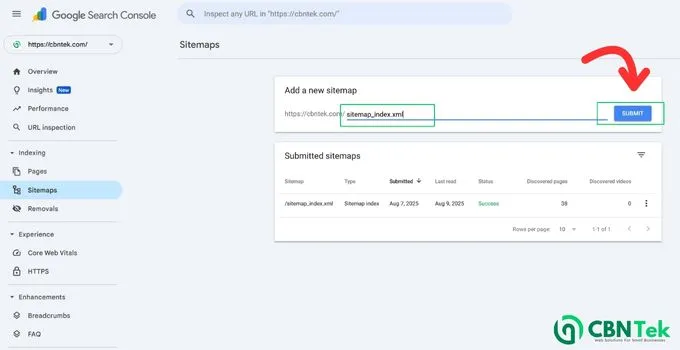
Expert insight: According to Google’s John Mueller, “Sitemaps help us discover URLs on your site, but they don’t directly influence rankings. However, better discovery often leads to better visibility.”
Google Search Console: Your SEO Command Center
Google Search Console (GSC) provides invaluable insights into how search engines view your website. It’s like having direct communication with Google about your site’s performance.
Key benefits include:
- Real search query data showing what people type to find you
- Click-through rates for each page
- Indexing status reports
- Security issue alerts
- Mobile usability insights
Setting up Search Console integration:
- Visit the Google Search Console website
- Add your property using the domain method
- Verify ownership through DNS verification (recommended) or HTML file upload
- Allow 48-72 hours for initial data collection
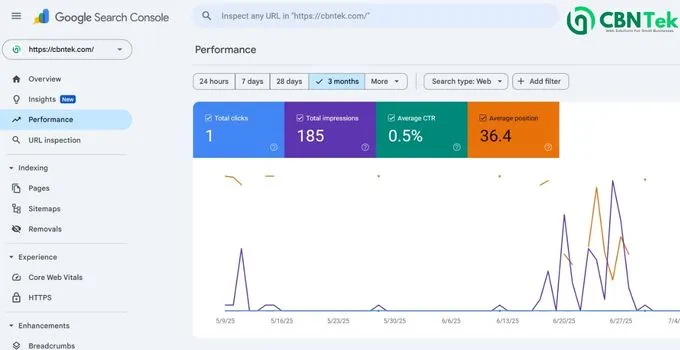
Monitor your Search Console data monthly to identify trending topics, discover new keyword opportunities, and address technical issues before they impact rankings.
Content Optimization Strategies That Actually Work
The Science of SEO-Friendly Content Creation
Creating content that ranks well requires balancing user value with search engine requirements. This isn’t about keyword stuffing, it’s about strategic optimization that enhances readability while signaling relevance to search engines.
The proven content optimization framework:
- Primary keyword placement: Include your main keyword in the title, first paragraph, and naturally throughout the content
- Supporting keywords: Incorporate 3-5 related terms that provide context
- Compelling meta descriptions: Write 150-160 character summaries that encourage clicks
- Header structure: Use H1 for titles, H2 for main sections, H3 for subsections
- Internal linking: Connect to 3-5 relevant pages on your site

Mastering Keyword Research for Sustainable Growth
Effective keyword research isn’t just about finding the most searched terms, but it’s about discovering the perfect balance between search volume, competition, and relevance to your business.
The strategic keyword research process:
Step 1: Identify seed keywords Start with 5-10 basic terms that describe your business, products, or services.
Step 2: Expand using keyword tools Use tools like Semrush, Ahrefs, Google Keyword Planner or WPBeginner Keyword Generator to discover related terms and phrases.
Step 3: Analyze search intent Understand whether searchers want information, are comparing options, or are ready to purchase.
Step 4: Assess competition Target keywords where you can realistically compete based on your site’s authority.
| Keyword Type | Search Volume | Competition | Best Use |
|---|---|---|---|
| Short-tail | High (10K+) | High | Brand awareness |
| Mid-tail | Medium (1K-10K) | Medium | Main content pages |
| Long-tail | Lower (100-1K) | Low | Blog posts, FAQ pages |
Pro strategy: Focus 70% of your efforts on long-tail keywords. They’re easier to rank for and often convert better because they match specific user intentions.
Local SEO: Dominating Your Geographic Market
For businesses serving specific geographic areas, local SEO can generate more qualified leads than any other marketing strategy. “Near me” searches have grown 500% over the past few years, making local optimization crucial.
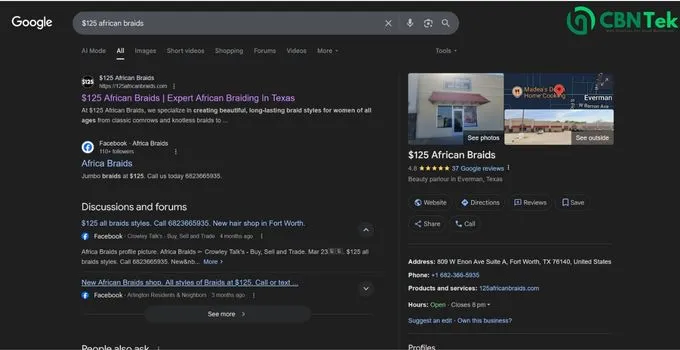
Essential local SEO elements:
1. Google Business Profile optimization:
- Complete all profile sections with accurate information
- Upload high-quality photos of your location, team, and products
- Encourage and respond to customer reviews
- Post regular updates and offers
2. Local schema markup: Rank Math’s Local SEO module automatically adds structured data that helps search engines understand your business details.
3. NAP consistency: Ensure your business Name, Address, and Phone number match exactly across all online directories and your website.
4. Location-specific content: Create pages targeting “[service] in [city]” keywords that provide genuine value to local searchers.
Case study: A local restaurant in Seattle implemented comprehensive local SEO strategies and saw a 340% increase in “table reservation” calls within three months, directly attributable to improved local search visibility.
Advanced WordPress SEO Techniques
Strategic Category and Tag Implementation
WordPress categories and tags aren’t just organizational tools, they’re powerful SEO assets when used correctly. However, most website owners create SEO problems by misusing these taxonomies.
The strategic approach:
Categories = Broad content themes (think book chapters)
- Limit to 5-10 main categories
- Create clear hierarchies
- Target broader keywords
- Example: “Digital Marketing,” “WordPress Tutorials,” “SEO Strategies”
Tags = Specific content descriptors (think index entries)
- Use 3-8 tags per post
- Target long-tail keywords
- Focus on user search behavior
- Example: “keyword research tools,” “local SEO tips,” “WordPress plugins 2025”

Common mistakes to avoid:
- Creating categories and tags for single posts
- Using tags as secondary categories
- Over-tagging posts (creates thin content pages)
- Ignoring tag and category SEO optimization
Internal Linking: Building Authority Networks
Internal links are among the most underutilized SEO strategies. They distribute page authority throughout your site, improve user navigation, and help search engines understand content relationships.
The systematic internal linking approach:
1. Authority distribution strategy: Link from high-authority pages (those with many external links) to newer content that needs ranking boosts.
2. Topic clustering: Create content clusters around main topics, with a comprehensive pillar page linking to and from related subtopic pages.
3. Strategic anchor text: Use descriptive, keyword-rich anchor text that accurately describes the linked content.
4. Link placement optimization: Place internal links contextually within content where they provide genuine value to readers.
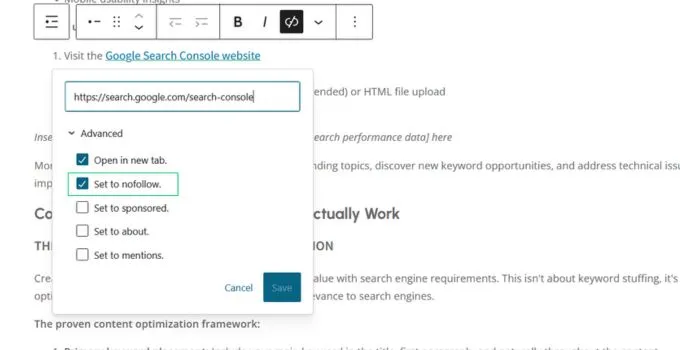
Expert recommendation: Implement the “3-click rule” – ensure visitors can reach any page on your site within three clicks from the homepage.
Schema Markup: Standing Out in Search Results
Rich snippets and enhanced search results can dramatically improve your click-through rates. Schema markup tells search engines exactly what your content represents, leading to more attractive search listings.
High-impact schema types for WordPress sites:
1. FAQ Schema: Perfect for comprehensive guides and service pages. Can result in expandable FAQ sections directly in search results.
2. Review Schema: Displays star ratings in search results, significantly improving click-through rates for product and service pages.
3. How-To Schema: Ideal for tutorial content, creates step-by-step displays in search results.
4. Local Business Schema: Essential for location-based businesses, enhances local search visibility.
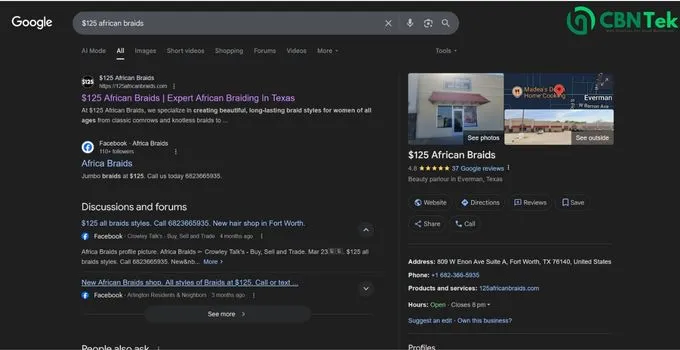
Implementation with Rank Math:
- Edit any post or page
- Scroll to the Rank Math settings section
- Click “Schema” tab
- Select appropriate schema type
- Fill in required information
- Publish and test using Google’s Rich Results Test tool
Advanced Comment Optimization
Comments can significantly boost engagement signals and provide fresh content, but they require strategic management to avoid SEO penalties.
Comment SEO best practices:
1. Quality control:
- Install Akismet for spam protection
- Moderate comments to ensure relevance
- Remove or edit comments with poor grammar or off-topic content
2. Performance optimization:
- Enable comment pagination for posts with 50+ comments
- Use lazy loading for comment sections
- Consider disabling comments on older posts to reduce maintenance
3. Engagement enhancement:
- Respond thoughtfully to quality comments
- Ask questions at the end of posts to encourage discussion
- Feature exceptional comments in future content
External Link Strategy
How you handle outbound links affects your site’s SEO authority and credibility. The key is providing value to readers while preserving your ranking power.
Strategic external linking guidelines:
1. Authoritative source linking: Link to high-authority sites that provide additional value to your readers. This actually improves your credibility with search engines.
2. NoFollow implementation: Use nofollow attributes for:
- Affiliate links
- Sponsored content links
- Links to potentially unreliable sources
- Comments and user-generated content links
3. Link context optimization: Ensure external links open in new tabs and include descriptive anchor text that sets proper expectations.
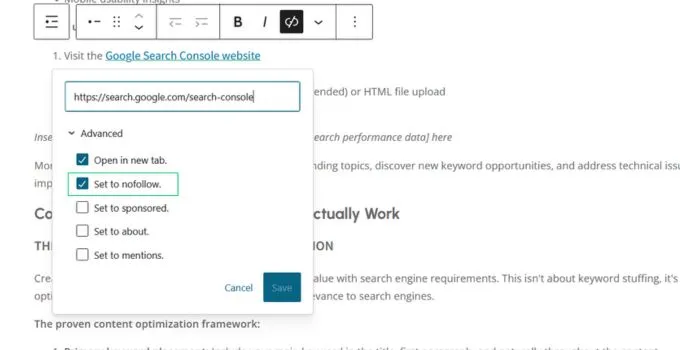
Content Display Optimization
How you display content on archive pages, category pages, and feeds directly impacts SEO performance and user experience.
Excerpt vs full post strategy:
Use excerpts for:
- Homepage post displays
- Category and tag archive pages
- RSS feeds
- Search result pages
Benefits of excerpt display:
- Faster page loading times
- Reduced duplicate content issues
- Higher page view counts
- Better user experience on mobile devices
Configuration steps:
- Navigate to Settings → Reading
- Select “Summary” under “For each post in a feed, include”
- Customize excerpt length using your theme settings or plugins
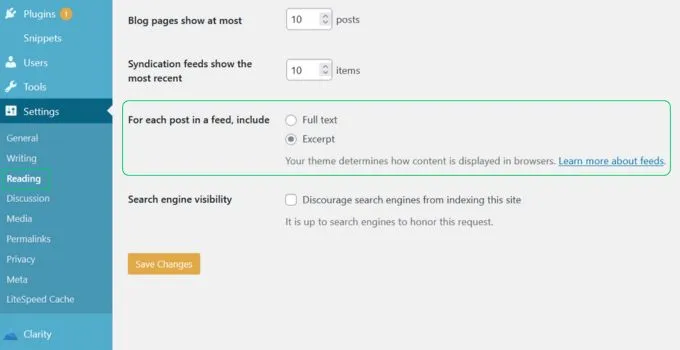
Technical Performance and Security
Page Speed Optimization: The Foundation of Technical SEO
Google considers page loading speed a direct ranking factor. Websites loading in under 2 seconds have significantly higher conversion rates and better user engagement metrics.
Core Web Vitals optimization checklist:
1. Hosting foundation: Choose performance-optimized WordPress hosting like Hostinger, WP Engine, or SiteGround that provides:
- SSD storage
- Content delivery network (CDN)
- Server-level caching
- PHP 8.0+ support
2. Caching implementation: Install caching plugins such as:
- WP Rocket (premium)
- W3 Total Cache (free)
- WP Super Cache (free)
- LiteSpeed Cache (free)
3. Image optimization:
- Compress images before uploading
- Use WebP format when possible (Important)
- Implement lazy loading
- Consider image CDNs like Cloudinary
4. Code optimization:
- Minimize CSS and JavaScript
- Remove unused plugins and themes
- Optimize database regularly
- Enable GZIP compression
| Page Speed Factor | Impact Level | Implementation Difficulty |
|---|---|---|
| Quality Hosting | High | Easy |
| Image Optimization | High | Easy |
| Caching Setup | High | Medium |
| Code Minification | Medium | Medium |
| Database Optimization | Medium | Advanced |
Image SEO: Visual Content Optimization
Images enhance user experience but can slow down your site if not properly optimized. Strategic image SEO also provides additional ranking opportunities through image search results.
Complete image optimization workflow:
1. Pre-upload optimization:
- Resize images to display dimensions
- Compress file sizes (aim for under 100KB for most images)
- Choose appropriate file formats (JPEG for photos, PNG for graphics)
2. Upload optimization:
- Use descriptive file names before uploading
- Example:
wordpress-seo-guide-tutorial.jpginstead ofIMG_12345.jpg
3. WordPress optimization:
- Add descriptive alt text for accessibility and SEO
- Write compelling image titles
- Include captions when they add value
4. Advanced techniques:
- Create image sitemaps for better discovery
- Use structured data for product images
- Implement responsive image serving
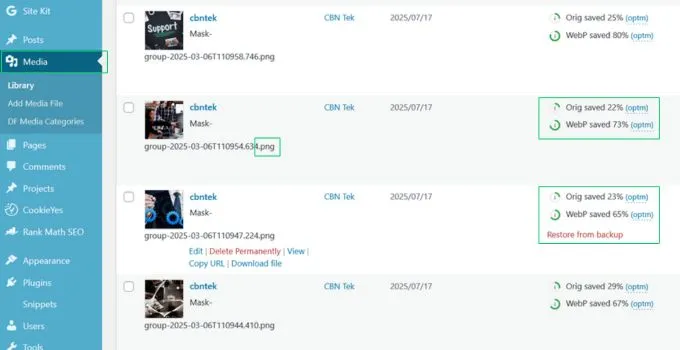
Expert tip: Alt text should describe what’s in the image for users who can’t see it. This improves accessibility while helping search engines understand image content.
WordPress Security: Protecting Your SEO Investment
Security breaches can destroy months of SEO progress instantly. Google blacklists thousands of compromised websites weekly, removing them completely from search results.
Essential security measures:
1. Core WordPress maintenance:
- Keep WordPress, themes, and plugins updated
- Remove unused themes and plugins
- Use strong, unique passwords for all accounts
- Enable two-factor authentication
2. Security plugin implementation: Consider comprehensive security solutions like:
- Wordfence Security
- Sucuri Security
- iThemes Security
3. Backup strategy:
- Implement automated daily backups
- Store backups off-site
- Test backup restoration procedures regularly
4. Monitoring and response:
- Set up security monitoring alerts
- Regularly scan for malware
- Monitor failed login attempts
Case study: A client’s e-commerce site was compromised and blacklisted by Google, resulting in a 98% traffic drop overnight. After cleanup and security implementation, it took four months to recover previous search visibility. This demonstrates why prevention is crucial.
SSL Implementation: Building Trust and Rankings
SSL certificates encrypt data between browsers and servers, creating secure connections indicated by HTTPS URLs and padlock icons. Google considers SSL a ranking factor and Chrome browsers warn users about non-secure sites.
SSL implementation steps:
1. Certificate acquisition:
- Most hosting providers offer free SSL certificates
- Premium certificates provide additional features like warranties
- Cloudflare offers free SSL through their CDN service
2. WordPress configuration:
- Update WordPress and Site URL settings to use HTTPS
- Implement 301 redirects from HTTP to HTTPS versions
- Update internal links to use HTTPS
3. Verification and testing:
- Use SSL testing tools to verify proper configuration
- Check for mixed content warnings
- Update any hardcoded HTTP links in content
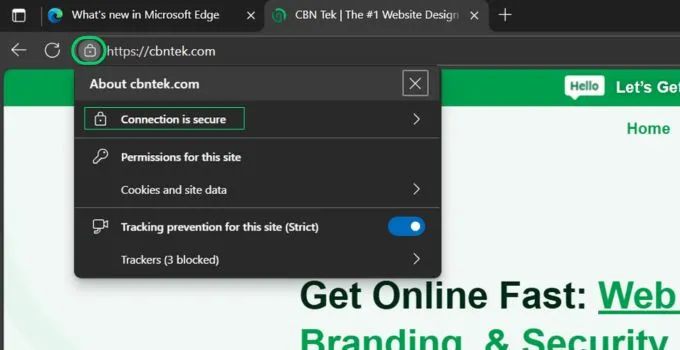
SEO Tools and Resources for Continued Growth
Essential SEO Tool Stack
Success in WordPress SEO requires the right combination of tools for analysis, optimization, and monitoring. Here’s our proven tool stack used across hundreds of successful projects:
Core SEO Platform:
- Rank Math: Complete on-page optimization
- Google Search Console: Free performance monitoring
- Google Analytics: Traffic and user behavior analysis
Keyword Research Arsenal:
- Semrush: Professional keyword research and competitive analysis
- Ahrefs: Comprehensive SEO analysis platform
- WPBeginner Keyword Generator: Free keyword idea generation
Performance Monitoring:
- MonsterInsights: WordPress-integrated Google Analytics
- GTMetrix: Page speed testing and optimization recommendations
- Google PageSpeed Insights: Core Web Vitals analysis
Content Optimization:
- Grammarly: Writing quality and readability improvement
- Hemingway Editor: Content clarity and readability scoring
- SEOBoost: AI-powered content optimization
Advanced SEO Strategies for Continued Growth
Once you’ve mastered the fundamentals, these advanced techniques can provide significant competitive advantages:
1. Content Clustering Strategy: Create comprehensive topic clusters with pillar pages and supporting content that demonstrates topical authority to search engines.
2. User Experience Optimization: Focus on metrics like dwell time, bounce rate, and pages per session to improve engagement signals that influence rankings.
3. Voice Search Optimization: Optimize for conversational queries and featured snippets as voice search continues growing rapidly.
4. Video SEO Integration: Incorporate video content with proper optimization for YouTube and Google video results.
5. International SEO: Implement hreflang tags and geographic targeting for businesses serving multiple countries or languages.
Measuring and Monitoring SEO Success
Key Performance Indicators (KPIs) to track:
| Metric | Measurement Tool | Target Benchmark |
|---|---|---|
| Organic Traffic Growth | Google Analytics | 15-30% monthly increase |
| Keyword Rankings | SEMrush/Ahrefs | Top 10 for target keywords |
| Click-Through Rate | Search Console | 2-5% improvement |
| Page Loading Speed | GTMetrix | Under 3 seconds |
| Core Web Vitals | PageSpeed Insights | All metrics in green |
Monthly SEO audit checklist:
- Review Search Console for new keyword opportunities
- Analyze top-performing content for expansion opportunities
- Check for technical issues and crawl errors
- Update and optimize under-performing pages
- Monitor competitor strategies and adapt accordingly
Troubleshooting Common SEO Issues
Problem: New content isn’t getting indexed Solution: Submit URLs directly through Search Console and ensure internal linking from indexed pages
Problem: Rankings dropped suddenly Solution: Check for algorithm updates, technical issues, or manual penalties in Search Console
Problem: High bounce rates on key pages Solution: Improve page loading speed, enhance content relevance, and optimize user experience
Problem: Low click-through rates despite good rankings Solution: Rewrite meta titles and descriptions to be more compelling and accurate
Conclusion: Your WordPress SEO Success Roadmap
WordPress SEO mastery isn’t achieved overnight, but following this comprehensive guide provides a clear path to search engine success. Start with the foundational elements, proper configuration, quality content, and technical optimization, before advancing to sophisticated strategies.
Remember these key principles:
- User experience always comes first: Search engines reward sites that genuinely help users find what they’re looking for
- Consistency beats perfection: Regular optimization efforts produce better results than sporadic intensive work
- Monitor and adapt: SEO is an ongoing process that requires attention to changing algorithms and user behaviors
- Quality content remains king: No amount of technical optimization can compensate for poor, irrelevant content
Immediate action steps:
- Verify your site’s visibility settings
- Install and configure Rank Math
- Set up Google Search Console
- Optimize your five most important pages
- Create a monthly SEO maintenance schedule
The businesses that dominate search results aren’t necessarily those with the biggest budgets, they’re the ones that consistently apply proven SEO strategies while providing genuine value to their audiences.
Your WordPress website has unlimited potential to attract, engage, and convert your ideal customers through search engines. The strategies in this guide have generated millions of organic visitors across thousands of websites. Now it’s your turn to implement them and watch your online presence transform.
If you are ready to try some more advanced techniques, then you can also check out other WordPress SEO articles, website design and website development topics . Below are some hand-picked guides that you might find helpful:
- The Complete SEO Roadmap: 18 Steps to Skyrocket Your Search Rankings
- The Ultimate Web Design Checklist For Small Business Success
- Good Website Layout: Tips That Truly Work in 2025
We hope this article helped you learn how to properly optimize your WordPress site for SEO. Ready to get started? Begin with the foundational steps today, and you’ll see measurable improvements within 30-60 days. Your future self will thank you for taking action now.




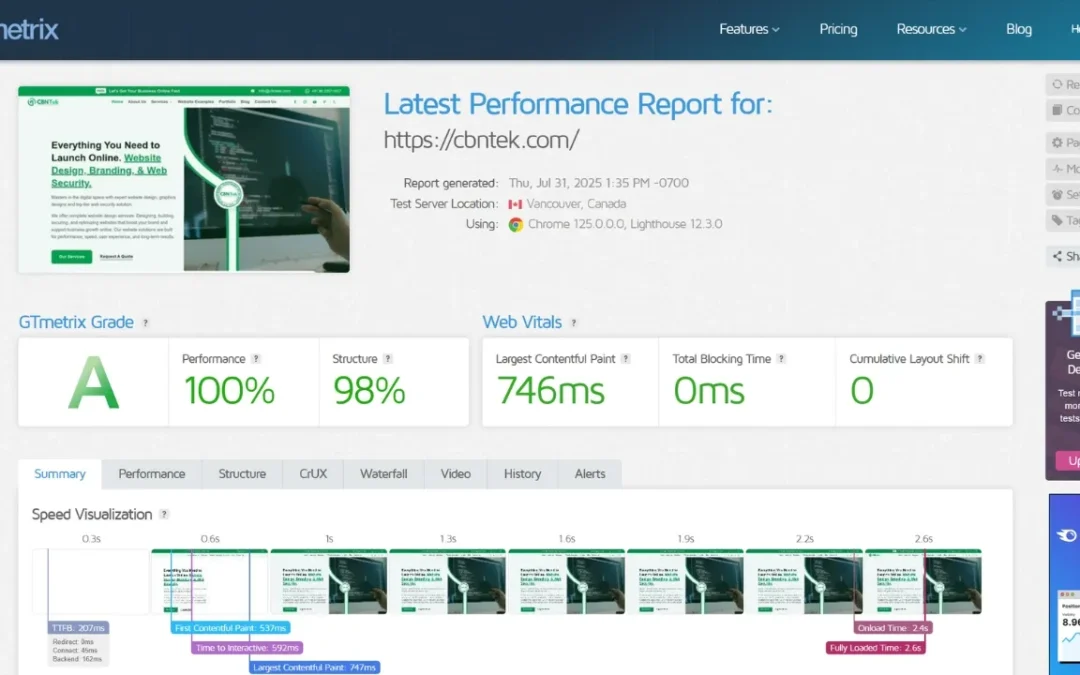




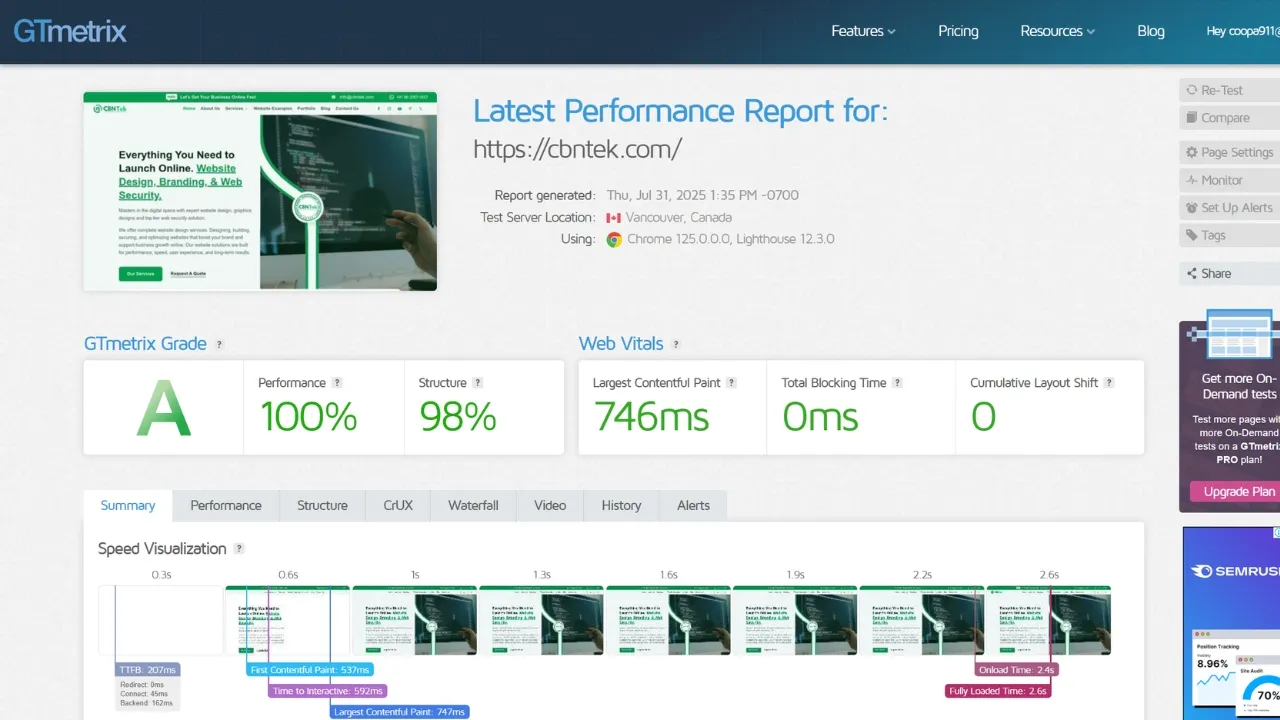



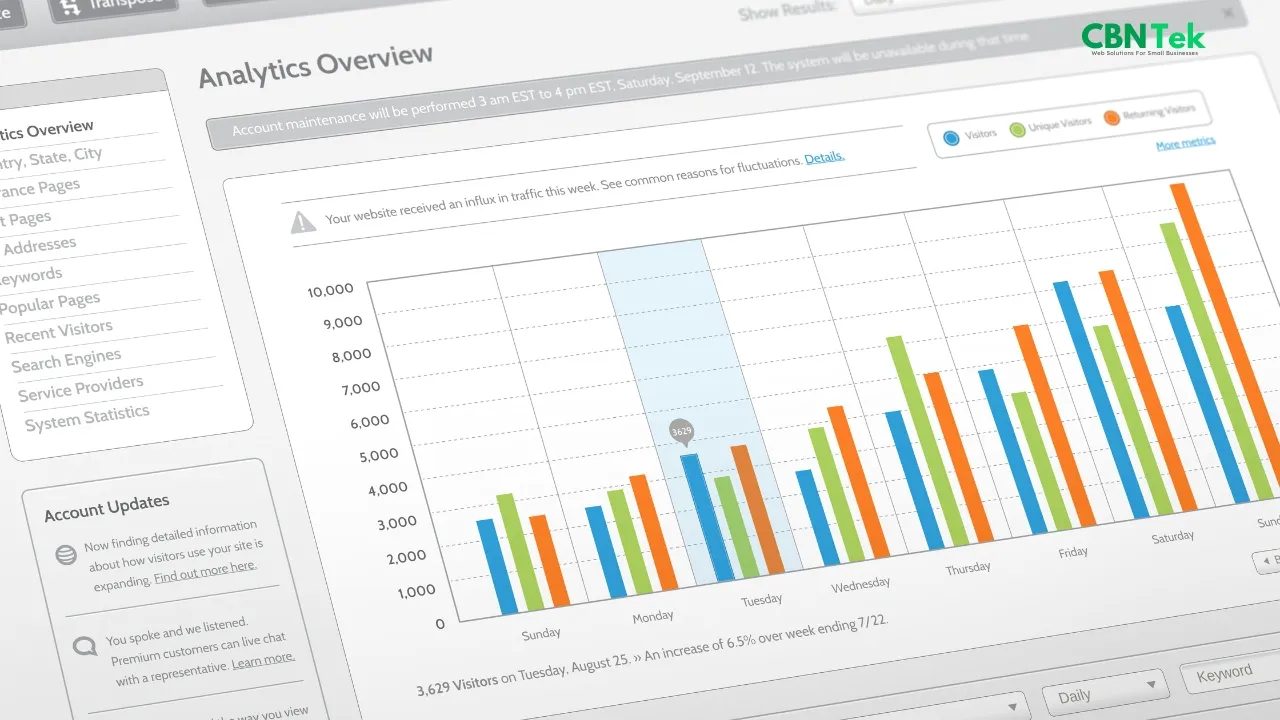
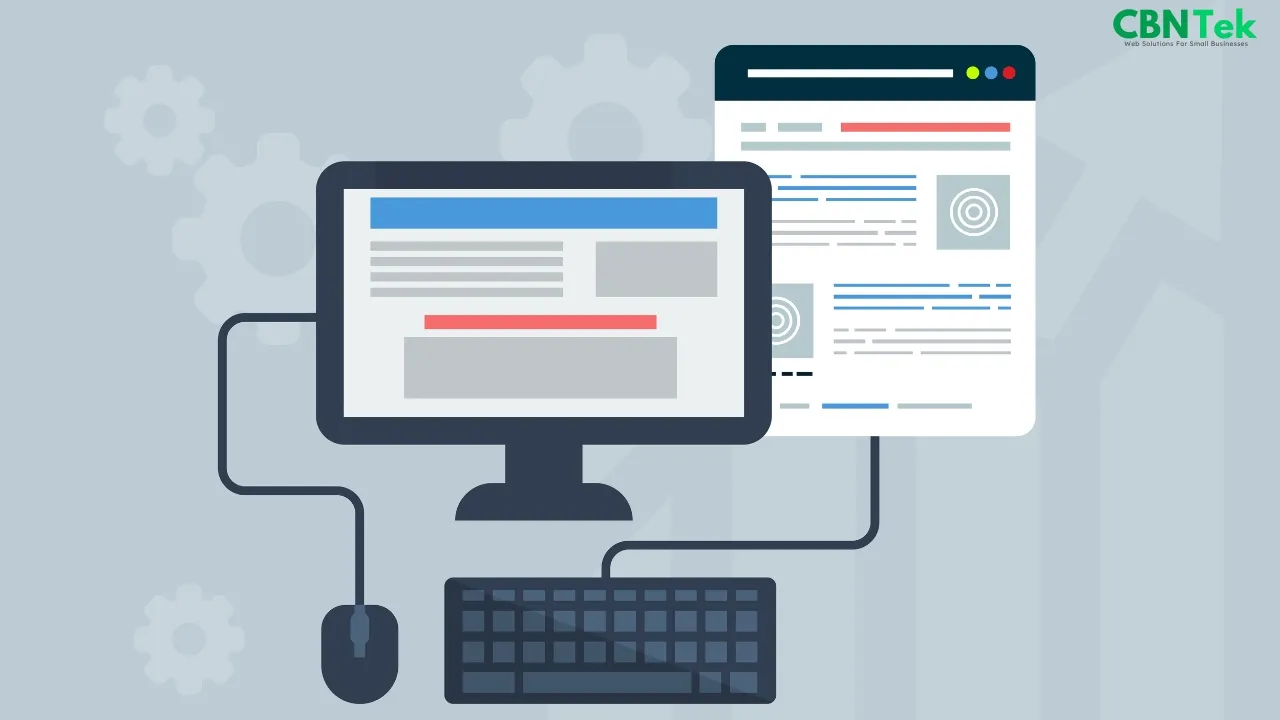
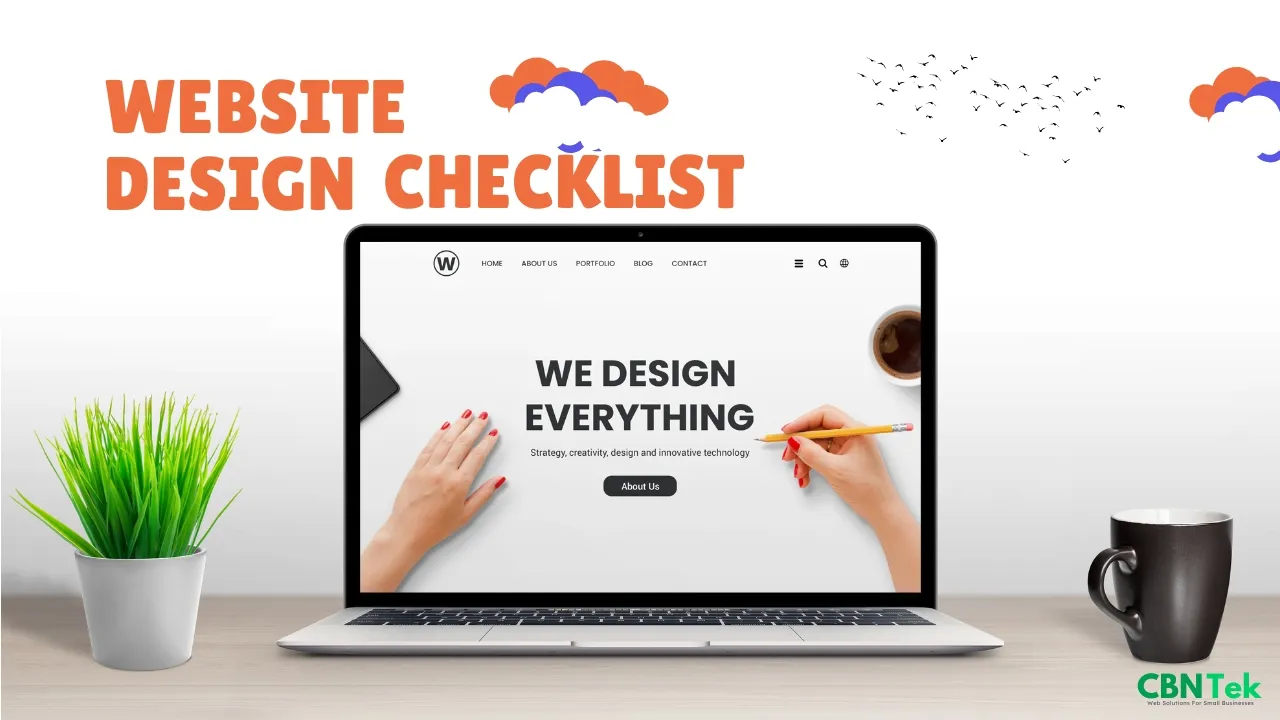
Pretty! This has been a really wonderful post. Many thanks for providing these details.