
Table of Contents
The Ultimate Guide to Web Hosting: Domain Registration: Fast and Secure.
In today’s digital landscape, having a robust online presence is crucial for businesses, bloggers, and individuals alike. Whether you’re launching an e-commerce site, a personal blog, or a corporate webpage, understanding web hosting is a fundamental step.
This comprehensive guide will delve into what web hosting is, how it works, and how to choose the best website hosting provider for your needs, ensuring your website operates smoothly and efficiently.
What is Web Hosting?
It is a service that allows individuals and businesses to make their websites available on the internet. In essence, web hosting companies offer the technology and server space necessary for your website to be accessed online. Without web hosting, your website wouldn’t have a place on the internet where users can access it.
How Does Web Hosting Work?
It works by storing your website’s files on powerful computers known as servers. When someone types your website’s URL (e.g., cbntek.com) into their browser, the internet connects to the server where your site is hosted, and the server delivers the web pages to their device.
This process involves multiple crucial components, including:
- Servers: High-powered computers that store and manage your website’s data.
- Domain Name: The unique web address that directs users straight to your website.
- DNS (Domain Name System): Translates domain names into IP addresses, directing traffic to the correct server.
How to Choose a Web Hosting Provider
Selecting the appropriate web-hosting provider is crucial for ensuring your website’s optimal performance and security. Consider these essential factors:
Types of Web Hosting
Shared Hosting
Overview: Shared hosting is the most economical option, perfect for beginners and small websites. It involves multiple websites sharing the same server resources, including CPU, RAM, and storage.
Pros:
Affordability: Typically, the least expensive hosting option.
Ease of Use: Most providers offer user-friendly control panels and customer support.
Cons:
Performance Issues: Shared resources can lead to slower performance during peak traffic times.
Limited Control: Users have less control over server settings and configurations.
Ideal for: Personal blogs, small-scale websites, and new businesses.
Virtual Private Server (VPS) Hosting
Overview: VPS hosting provides a balance between shared and dedicated hosting. Each website is hosted on a virtual private server, offering dedicated resources and more control over the hosting environment.
Pros:
Improved Performance: Dedicated resources ensure better performance and stability.
Customization: Greater control over server configurations and settings.
Cons:
Cost: More expensive than shared hosting.
Technical Knowledge: Requires some technical expertise to manage.
Best For: Growing websites, medium-sized businesses, and users needing more control.
Dedicated Server Hosting
Overview: Dedicated hosting allocates an entire server solely for your website, providing unparalleled performance, enhanced security, and extensive customization options tailored to your specific needs.
Pros:
High Performance: No sharing of resources results in optimal performance.
Security: Enhanced control over security settings and measures.
Customization: Complete control over server configurations.
Cons:
Cost: The most expensive hosting option.
Management: Requires technical knowledge or managed services.
Best For: Large websites with high traffic volumes, e-commerce sites, and enterprises.
Managed Hosting
Overview: Managed hosting services handle the technical aspects of server management, including maintenance, security, and backups, allowing you to focus on your website’s content and growth.
Pros:
Convenience: Hands-off approach to server management.
Expert Support: Access to professional support and services.
Cons:
Cost: Typically, more expensive than unmanaged hosting.
Best For: Users who prefer a hands-off approach to server management.
Cloud Hosting
Overview: Cloud hosting uses a network of interconnected servers to host your website, providing high scalability and reliability as resources can be adjusted based on demand.
Pros:
Scalability: Easily adjust resources up or down to accommodate the changing levels of traffic.
Reliability: Redundancy ensures high uptime and data protection.
Cons:
Cost Variability: The cost fluctuates based on resource usage.
Complexity: This may require more technical knowledge to manage.
Best For: Websites experiencing variable traffic patterns and those needing robust performance.
Determine or Identify the Type Of Website You want to Create
Figure out what type of site you want to launch, whether it’s a blog, an e-commerce site, or a portfolio. Each type of website has different requirements in terms of performance, security, and features.
The type of website you create will differ based on your goals and audience. Common website types include:
- Blog websites
- Online stores
- Online portfolios
- Personal websites (for startups and or small businesses)
- Business websites (for small to mid-sized or large companies or businesses)
To determine the best type of website for your needs, consider the following questions:
- Why am I creating this website?
- What type of business do I have?
- How big is my business, and how many visitors do I expect to handle?
- Who is this website for?
Web Hosting Customer Support and Your Business Growth.
Evaluate the level of customer support you might need. Seek out hosting providers that offer round-the-clock customer support via live chat, Emails and even phone calls. Additionally, consider the future growth of your website and select a hosting plan that can accommodate your business scaling needs.
Set a Budget
Your budget will significantly influence your choice of hosting provider. While free hosting services are available, they often come with limitations such as ads, slower speeds, limited bandwidth and limited support. Investing in a paid hosting service can provide better performance, security, and customer support.
Best Top Web Hosting Providers
Some of the best leading web-hosting providers are:
- Hostinger
- Bluehost
- SiteGround
- LiquidWeb
- Nexcess
- Google Cloud
- GoDaddy
- Cloudways
- WP Engine
- Wix
- A2 Hosting
- Squarespace
- HostGator
What to Look for When Choosing a Hosting Service
- Performance: Fast loading times and reliable uptime are crucial for a good user experience and SEO.
- Software: Compatibility is crucial; ensure that your hosting provider supports the necessary software and applications you will need.
- Security: They should have robust security measures and best practices to protect your data from breaches and threats.
- Scalability: They should have a robust ability to upgrade resources as your website grows.
- Technical Support: They should have available 24/7 customer support to assist with any issues by chat/ calls or emails.
- Pricing: They should have transparent price plans with no hidden fees and a money-back guarantee.
- Other Features: Additional features like free daily backups, free SSL certificates, and email hosting should be available.
Get Started Today with Hostinger Hosting
Why Choose Hostinger?
Blazing Fast Performance:
Hostinger uses and leverages cutting-edge technology making sure your website loads at lightning-fast speeds. With SSD storage, a global network of servers, and advanced caching solutions, Hostinger guarantees a seamless user experience, reducing bounce rates and improving SEO rankings.
Robust Security Measures:
Security is a paramount concern for any website. Hostinger employs a multi-layered security system, including daily backups, DDoS protection, and a free SSL certificate, safeguarding your data and ensuring your site remains secure from cyber threats.
Affordability without Compromise:
Hostinger offers some of the most competitive pricing plans in the industry, making high-quality web-hosting accessible to everyone. Their flexible pricing tiers cater to various needs, from individual bloggers to large enterprises, ensuring you get the best value for your investment.
User-Friendly Interface:
Hostinger’s intuitive control panel, hPanel, simplifies website management. Whether you’re a tech-savvy developer or a complete beginner, hPanel’s user-friendly design and extensive documentation make it easy to navigate and manage your hosting account.
Step-by-Step Guide to Getting Web Hosting and a Domain with Hostinger
How to Set Up Your Website with Hostinger Hosting can be achieved by following the steps outlined below.
Step 1: Choosing the Right Hosting Plan
Hostinger offers a variety of hosting plans tailored to different needs: Hostinger provides and offers a variety of the best hosting plans designed to meet your diverse requirements:
Shared Hosting Plan
Ideal for small to medium-sized websites and blogs. It’s cost-effective and easy to manage.
VPS Hosting Plan
Ideal for those seeking enhanced power and control, VPS hosting provides dedicated resources and increased flexibility.
Cloud Hosting Plan
Combining the best of both shared and VPS hosting, cloud hosting provides scalability and high performance.
WordPress Hosting Plan
Optimized for WordPress sites, this plan includes pre-installed WordPress and enhanced performance features. Evaluate your website’s requirements, traffic expectations, and future growth plans to select the most suitable hosting plan.
Step 2: Registering Your Domain
A domain name functions as the unique address for your website on the internet. Hostinger makes domain registration straight forward:
Search for Your Domain of Choice
Use Hostinger’s domain search tool to check the availability of your desired domain name. Aim for a name that’s memorable, relevant to your brand, and easy to spell.
Select and Register Domain
After confirming the domain is available, go ahead and add it to your shopping cart. Hostinger often includes free domain registration with their hosting plans, saving you additional costs.
Complete the Registration
Add your billing details and move forward to confirm your transaction. Ensure your contact information is accurate as it will be used for domain registration purposes.
Step 3: Setting Up Your Hosting Account.
Sign Up for Hostinger
Visit Hostinger’s website and create an account. You’ll be required to enter your email address and create a secure password.
Choose Your Hosting Plan
Select the hosting plan that best suits your needs and add it to your cart. Don’t forget to apply any promotional codes for discounts!
Checkout and Payment
Review your order and proceed to payment. Hostinger offers a variety of payment options, including debit/credit cards, PayPal, UPI, GPay, PhonePe, and even cryptocurrency.
Step 4: Configuring Your Website
Access hPanel
After purchasing your hosting plan, log in to your Hostinger account and access the hPanel dashboard.
Install Your CMS
If you’re using a Content Management System (CMS) like WordPress, you can easily install it from hPanel with a single click.
Upload Your Website Files
If you have a custom-built site, use File Manager or FTP to upload your website files to the server.
Configure Email Accounts
Hostinger allows you to create professional email addresses associated with your domain, (e.g., yourname@yourdomain.com) which enhances your brand’s credibility.
Step 5: Optimize and Launch
Optimize for Performance
Utilize Hostinger’s built-in tools and integrations to optimize your website’s performance. Enable caching, optimize images, and leverage Content Delivery Networks (CDNs) for faster load times.
Secure Your Site
Ensure your site is secure by activating your SSL certificate and enabling two-factor authentication (2FA) for your Hostinger account.
Monitor and Maintain
Use Hostinger’s analytics and monitoring tools to track your site’s performance and uptime. Ensure top performance and security by staying on top of updates for your content management system, plugins, and themes.
Free Web Hosting Services
While free web-hosting services exist, they often come with significant limitations.
These can include:
- Ads: Your site may display unwanted advertisements.
- Limited Storage and Bandwidth: Free plans often come with restrictive limits.
- Slower Speeds: Performance may be lower due to shared resources.
- Minimal Support: Free services usually offer limited customer support.
For serious websites, investing in a reliable paid hosting service is generally a better option.
Finding Hosting for Your Small Business
Small businesses need reliable hosting to ensure their websites perform well and handle traffic effectively. Look for hosting providers that offer scalable plans, strong security features, and excellent customer support to accommodate your growing business needs.
Summary & Key Takeaway
Choosing the right web-hosting provider is a critical step in establishing your online presence. By assessing your requirements and comparing various hosting choices, you can select the ideal option for your website and boost its chances of success.
Ready to get started? Explore the hosting options at Hostinger today and take the first step towards a robust online presence.
Need help in choosing, buying and setting up your web hosting plan? Contact us.




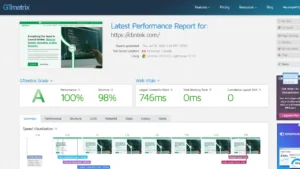



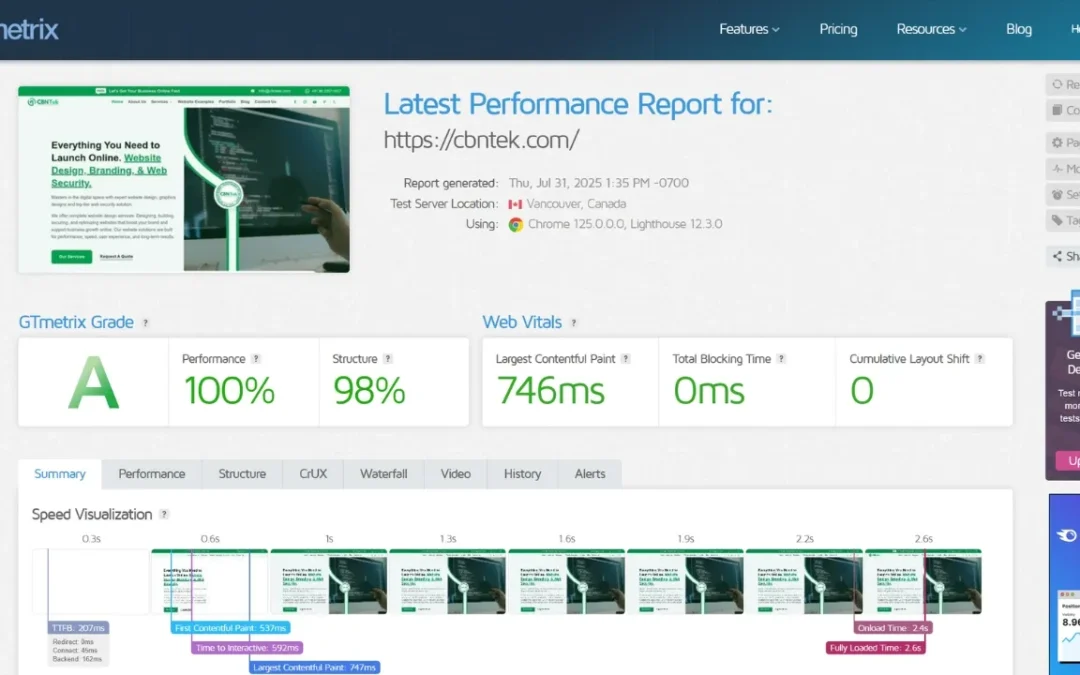




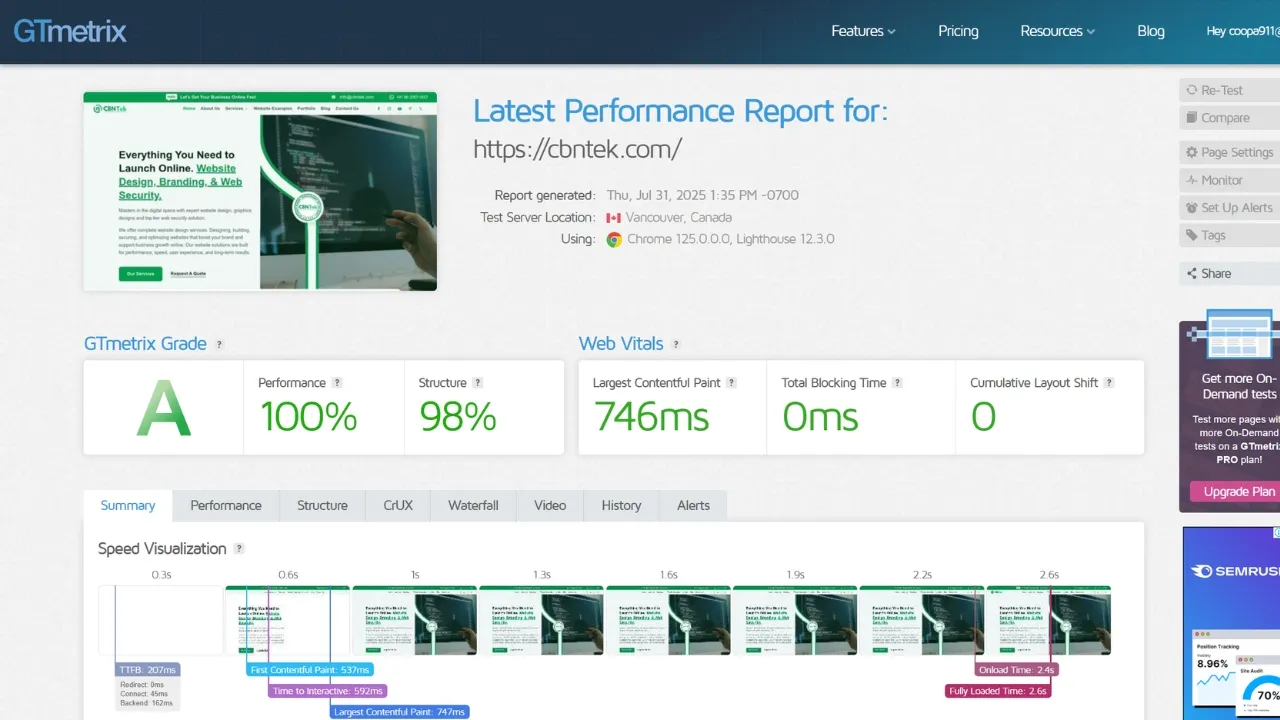



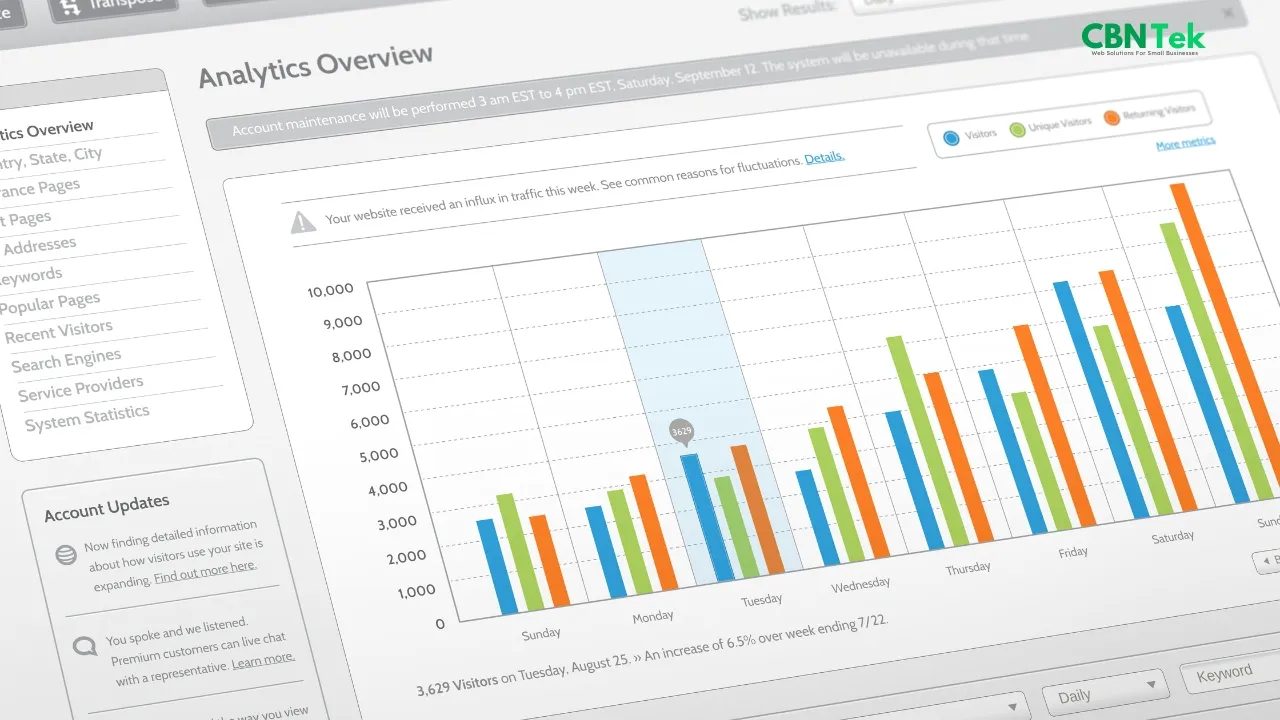
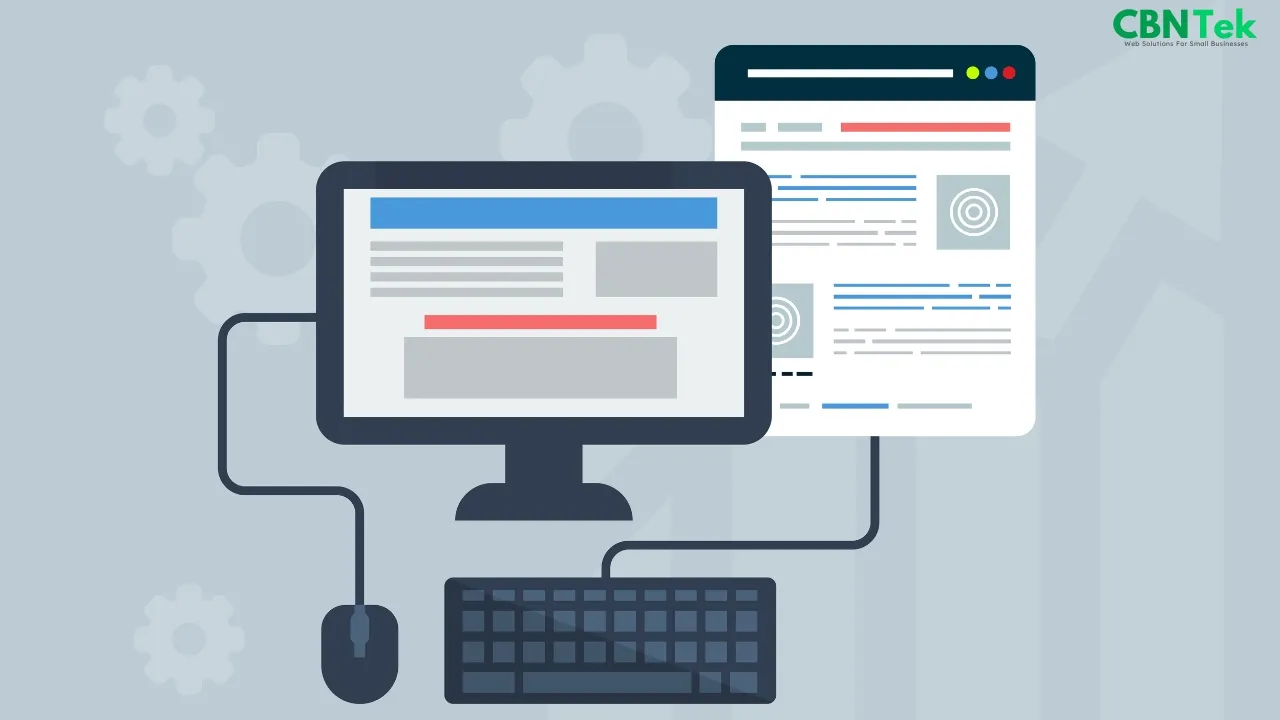
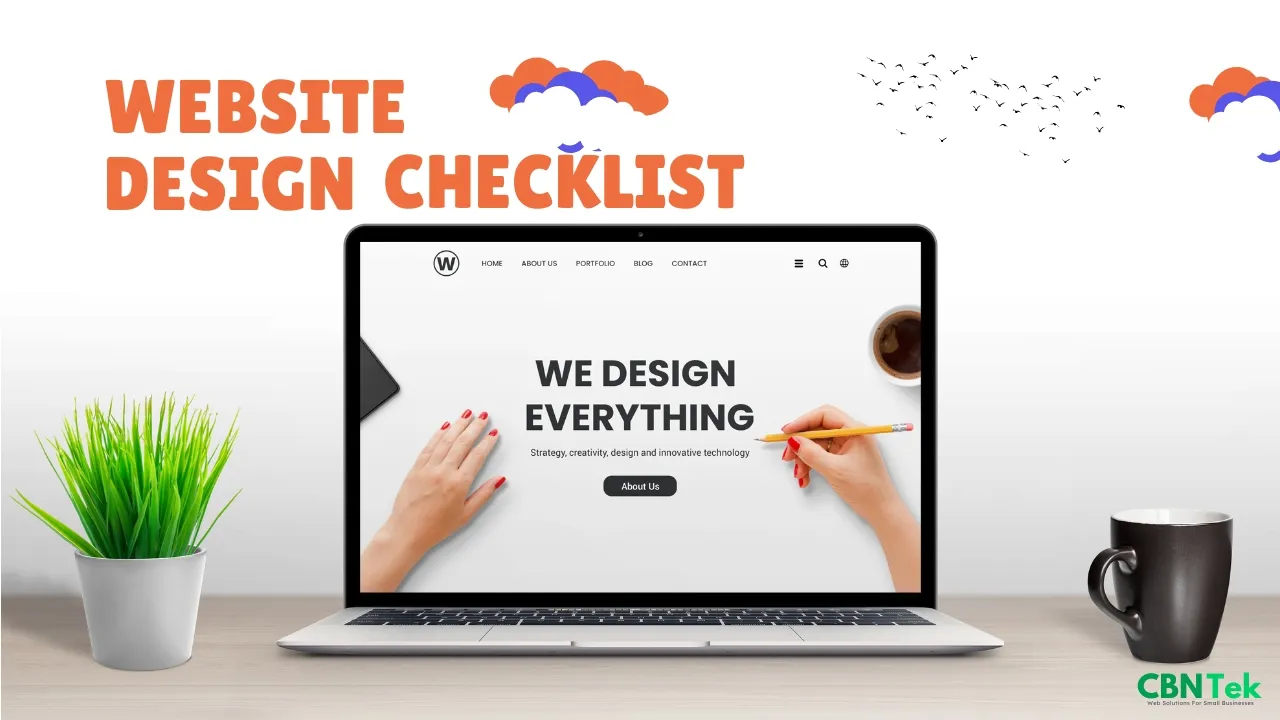
0 Comments